NVIDIA® GeForce RTX™ delivers the ultimate PC gaming experience. Game with the unparalleled realism and performance of the new NVIDIA Turing™ GPU architecture and revolutionary RTX platform as you enter mankind’s greatest conflict where no two victories are ever alike. This is a whole new way to experience games.
For a limited time, purchase a qualifying GeForce RTX graphics card or gaming desktop and get Battlefield V.
*Terms and Conditions apply
BATTLEFIELD V WITH GEFORCE RTX
Real-time ray tracing brings cutting-edge, realistic graphics to mankind’s greatest conflict. See it in action in our Battlefield V: Official GeForce RTX Trailer.
Buy a qulifify EVGA graphic card and get BATTLEFIELD™ V
For a limited time, purchase a qualifying EVGA GeForce RTX 2080 Ti / 2080 / 2070 graphics card and get Battlefield V
GeForce RTX 2080 Ti

Qualifying Part Numbers
View GeForce RTX 2080 Ti Article
11G-P4-2487-KR
11G-P4-2383-KR
11G-P4-2382-KR
11G-P4-2281-KR
GeForce RTX 2080

Qualifying Part Numbers
View GeForce RTX 2080 Article
08G-P4-2287-KR
08G-P4-2183-KR
08G-P4-2182-KR
08G-P4-2081-KR
GeForce RTX 2070

- Sign in EVGA.com, Register your EVGA Graphic Card with us at EVGA.com.
- Once the registration has succeeded, please
upload
a clear photo of the invoice or receipt and EVGA serial number which is located on the product.
The necessary contents of the photo are as following:
EVGA product sticker(Serial No.), Place Purchased, Date Purchased, Price Paid and etc..
(Important Information: You may upload JPEG, PDF, XPS files no larger than 2 megs.) - After uploaded, please click "Request" button on this promotion page.
- After received your request, EVGA will review your invoice or receipt (awaiting for the review normally takes 5 working days).
- Once request approved. Your code will show on this promotion page under the " Collect Your Code" section.
- Go to https://www.nvidia.com/en-us/account/redeem to claim your game code:
- 6-1.Please sign in to access the redemption system.
- 6-2.Paste your coupon code from your qualifying bundle purchase into the “ENTER YOUR PROMO CODE” box. Characters are case sensitive.
- 6-3.Enter the validation text into the “ENTER THE TEXT” box and click “REDEEM”.
- 6-4.Click on the Log-in button to sign-in to Origin.
- 6-5.Enter the appropriate information to sign-in to your Origin account and log in.
- 6-6.Click “ALLOW” to redeem and activate the game on your account.
- 6-7.Click “REDEEM” to add game to your Origin account.
- 6-8.Success! You will be notified that the game has been added to your account.Congratulations! Launch Steam to download your game!
- 6-9.For troubleshooting help, please visit our FAQ here. If you’re still experiencing problems please contact our customer support team.
Instruction
Valid only for purchases after Nov. 20 to Jan. 7, 2019.
- Q. Where do I get my promotion code, if I did not buy my graphics card from the EVGA.com online store?
- A. Since this is an NVIDIA sponsored promotion, if you purchased your card from a participating retailer, then they would provide you with a promotion code.
- Q: I got my promotion code, now what do I do?
- A: You will have to redeem your promotion through https://www.nvidia.com/en-us/account/redeem.
- Q: I bought two cards for SLI. I was able to redeem one code, but when I enter the second code it says that my card does not qualify.
- A: If you bought a second qualifying card, then you must shut down the system, connect the second card as the primary display adapter and submit the code through https://www.nvidia.com/en-us/account/redeem in order to successfully redeem your code. Otherwise, GeForce Experience will reject your claim, due to having already been redeemed once on a qualifying card.
- Q: Are there an unlimited number of promotion codes available?
- A: No, this offer is available for a limited time or while supplies last.
Frequently Asked Questions
- To obtain your code, please complete the instruction point 1-6.
- This promotion is only valid for customers who purchase a new eligible product from a retailer located within the countries of Australia and New Zealand, Offer available for a limited time or while supplies last.
- Please claim your game code before 31th January, 2019.
- EVGA Step-UP program is not eligible for this promotion.
- EVGA reserves the right to change the promotion without notice, if any changes please check the promotion page.
Note
The promotion is closed.


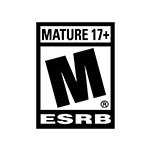
© 2018 NVIDIA Corporation. All rights reserved. NVIDIA, the NVIDIA logo, and GeForce are trademarks and/or registered trademarks of NVIDIA Corporation in the U.S. and other countries. Other company and product names may be trademarks of the respective companies with which they are associated. ©2018 Electronic Arts Inc., EA, the EA logo, the DICE logo, Battlefield, Battlefield V, and the Battlefield V logo are trademarks of Electronic Arts Inc. NO WEAPON, VEHICLE OR GEAR MANUFACTURER IS AFFILIATED WITH OR HAS SPONSORED OR ENDORSED THIS GAME. Images from in-game engine.
Article viewed: 5680 times since 11/20/2018
